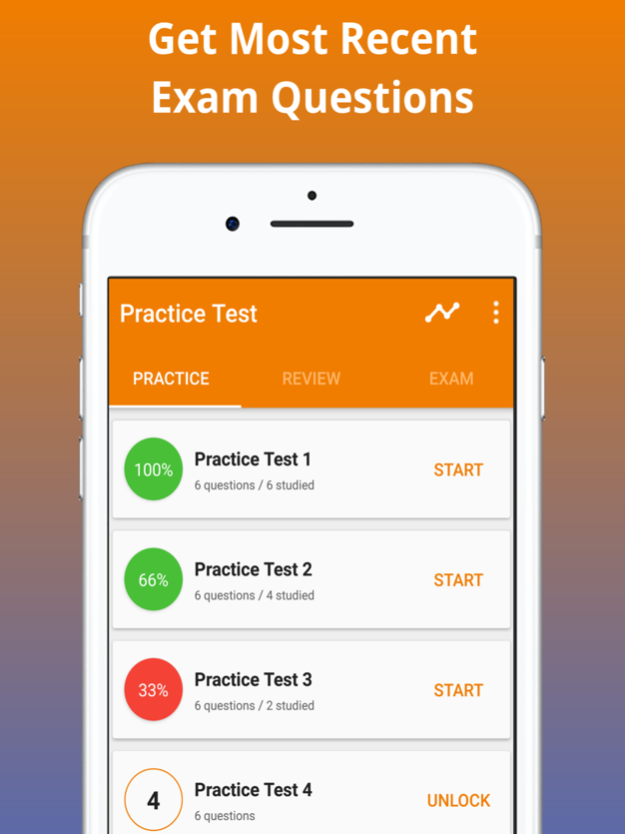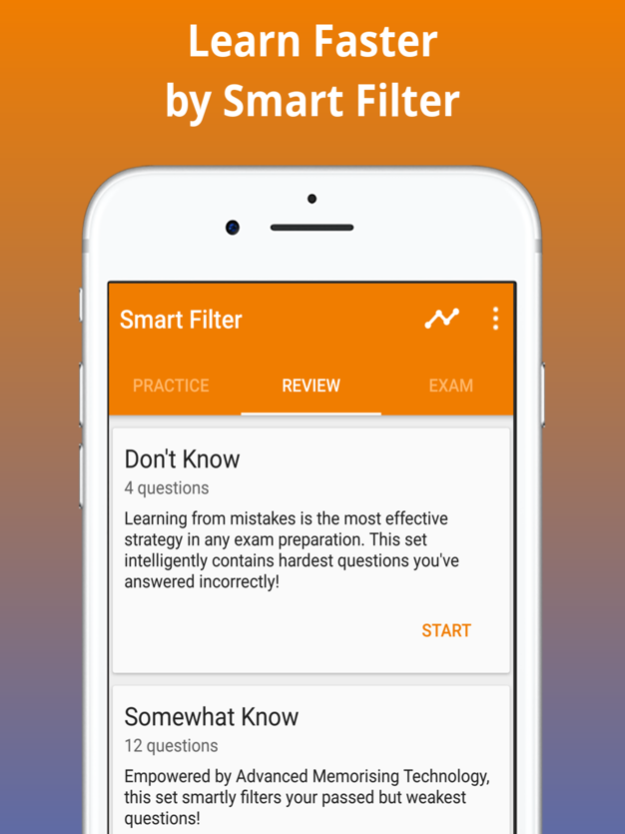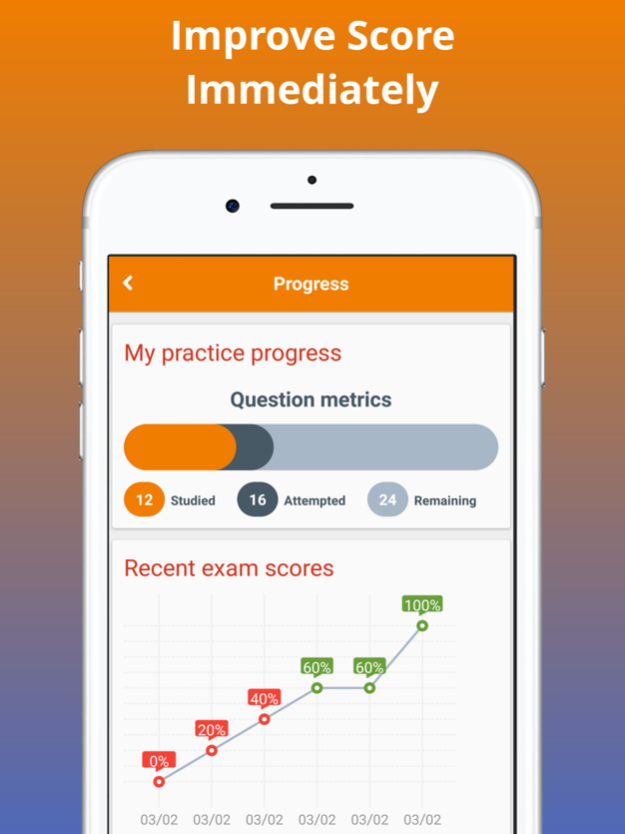CBEST Exam Prep 2017 Version 1.0
Continue to app
Free Version
Publisher Description
Do you really want to pass CBEST exam and/or expand your knowledge & expertise effortlessly?
This best seller mobile app helps you archive your goal easily by the following unique features:
- Break learning materials into small sets of practice questions & terms
- Master each set effortlessly by many ways: flashcard, matching game, true/false, multiple choice
- Detect & separate automatically the most difficult questions
- Track your learning process on every set and exam taken
- Ready for the Exam by Exam Simulator
Premium Features:
+) Lifetime access to all Practice Questions & Terms prepared by EXPERTS for the most current exam.
+) Unlimited access to the EXAM BUILDER & SIMULATOR.
+) Automatically FILTER your most difficult questions.
+) PROGRESS TRACKING for every question & exam taken
+) Lifetime support & updates
Free version:
+) Hundreds of practice questions & terms
+) 5 Free Exam Builder
+) Free Matching Game
+) Filter hardest and weakest questions
The California Basic Educational Skills Test (CBEST) is a standardized test required by the states of California and Oregon for individuals seeking their first teaching or services credential. It was developed by the Commission of Teacher Credentialing (CTC) to meet the California Education Code (Section 44254), which was amended by the legislature of California on February 1, 1983. This amendment “requires teachers, administrators, and other school practitioners, demonstrate adequate proficiency, in English, of three basic skills: reading, mathematics, and writing.” The CBEST is administered by the National Evaluation Systems, Inc. (NES), under the direction of the CBEST Program. It does not test an individual’s teaching skills or abilities; it only test reading skills (critical analysis, evaluation, comprehension, and research skills), mathematics skills (estimation, measurement, computation, and problem solving, etc.), and writing skills that are considered important for a job in the education field, either at the elementary, secondary, or higher education levels.
The CBEST format was implemented by the Oregon Teachers Standards and Practices Commission (TSPC) in July 1984 to assess the basic skills of individuals entering the education field. Six months after, it became a requirement for obtaining a license in Oregon as an educator. The CBEST is an additional requirement for obtaining a license or credential, and it does not replace the other requirements established for the issuance of teaching credentials.
The CBEST consists of three sections: reading, mathematics and writing. It contains multiple-choice questions and two essay questions. Each multiple-choice question presents five choices (A through E) and examinees are given four hours to take the test. The time given can be divided among the three sections in any way desired.
Disclaimer:
This application is just an excellent tool for self-study and exam preparation. It's not affiliated with or endorsed by any testing organization, certificate, test name or trademark.
Mar 21, 2017
Version 1.0
This app has been updated by Apple to display the Apple Watch app icon.
About CBEST Exam Prep 2017 Version
CBEST Exam Prep 2017 Version is a free app for iOS published in the Kids list of apps, part of Education.
The company that develops CBEST Exam Prep 2017 Version is Lieu Phan. The latest version released by its developer is 1.0.
To install CBEST Exam Prep 2017 Version on your iOS device, just click the green Continue To App button above to start the installation process. The app is listed on our website since 2017-03-21 and was downloaded 1 times. We have already checked if the download link is safe, however for your own protection we recommend that you scan the downloaded app with your antivirus. Your antivirus may detect the CBEST Exam Prep 2017 Version as malware if the download link is broken.
How to install CBEST Exam Prep 2017 Version on your iOS device:
- Click on the Continue To App button on our website. This will redirect you to the App Store.
- Once the CBEST Exam Prep 2017 Version is shown in the iTunes listing of your iOS device, you can start its download and installation. Tap on the GET button to the right of the app to start downloading it.
- If you are not logged-in the iOS appstore app, you'll be prompted for your your Apple ID and/or password.
- After CBEST Exam Prep 2017 Version is downloaded, you'll see an INSTALL button to the right. Tap on it to start the actual installation of the iOS app.
- Once installation is finished you can tap on the OPEN button to start it. Its icon will also be added to your device home screen.